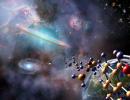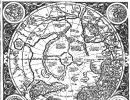A sample of the exam form in the Russian language. Exam forms, design of forms, download exam forms. General requirements for filling out forms
Preparation for the exam includes many areas. You can download and print the USE forms so that each graduate can practice filling them out from the official website.
You can download samples of the USE 2018 forms on the official information portal of the unified state exam. The FIPI website did not publish the USE forms 2018.
Download the USE 2018 answer forms from the official website
| USE registration form | blanki-ege-2018 |
| Answer Form No. 1 | blank-1-ege-2018 |
| Answer Form No. 2 | blank-2 |
| Answer Form No. 2 reverse side | blank-ege-2-obr |
| ege-blanki-dop2 | |
| reg-ege-blank | |
| Rules for filling out forms unified state exam in 2018, description of the USE forms |
download |
USE forms are machine-readable forms that are subject to automated processing by a hardware-software complex. In the process of automated processing of forms, the information entered in the fields of the forms is converted into text by means of software.
USE forms 2018 in Russian, mathematics, English, social studies, biology, physics, chemistry, history, geography, computer science, literature are common.
Registration form 210 mm × 297 mm is printed on white paper weighing ~ 80 g/m2. The background of the letterhead is orange (Pantone 165 CVU).
Answer Form No. 1
Answer Form No. 2 210 mm × 297 mm is printed on white paper weighing ~ 80 g/m2. The background of the letterhead is peach (Pantone 164 CVU).
Additional Answer Form No. 2 210 mm × 297 mm is printed on white paper weighing ~ 80 g/m2. The background of the letterhead is raspberry (Pantone 165 CVU).
Oral exam registration form 210 mm × 297 mm is printed on white paper weighing ~ 80 g/m2. The background of the letterhead is raspberry (Pantone 184 CVU).
Make in the fields of the USE forms, outside the fields of the USE forms or in the fields filled out in a typographical way, any entries and (or) notes that are not related to the content of the fields of the USE forms;
Use colored pens instead of black to fill in the USE forms, a pencil, means for correcting the information entered in the USE forms ("putty", "eraser", etc.).
Read more about filling out the answer forms.
The forms of the unified state exam are approved by Ro-sobr-nad-zo-rum. Su-shest-vu-et 4 types of USE blanks:
- registration form (including the oral exam registration form)
- form from-ve-tov No. 1 for recording the results of completing tasks in short form
- form from-ve-tov No. 2 for recording the results of completing tasks in expanded form
- additional form from-ve-tov No. 2 for recording the results of completing tasks in expanded form
ATTENTION!
- An incorrectly completed USE form can cause test failure
- Unified State Exam forms damaged during registration cannot be replaced.
- A new set of examination materials is issued only if the USE participant discovers a marriage or incomplete examination materials.
Therefore, when preparing for exams, it is important to carefully study the forms. Below are samples of exam forms. Practicing to fill them out will save time on the exam and avoid embarrassing mistakes due to incorrectly recording answers.
General requirements for filling out forms
- The data must be filled in with a gel or capillary pen with black ink in capital block letters according to the sample. This measure will help avoid scanning errors.
- Even in drafts, do not use other colored ink and pencil, as well as "putty" for corrections.
- Fill in each field starting from the first position.
- Filling in the fields in all forms, as a sample, use the spelling of the characters at the top of form No. 1.
- If you do not have information to fill in the field, leave it blank.
- Do not make any notes or notes on the answer sheets that can identify you.
- Forbidden make in the fields of the forms, outside these fields and in the fields filled in by typographic method, any entries or notes that are not related to these forms.
Registration form
The form of re-gist-ra-tion is intended for entering in-di-vidu-al-ny data of the graduate. In the upper part of the sheet, there is a vertical and horizontal barcode with its digital number.
On the fields at the top the form must indicate the information of the following nature:
- re-gi-she code;
- code of the educational institution, where you studied, the start-up nickname of the current year (for you-start-ups of the past years or post-tu-pa-studies in the secondary school / university - the code of the educational institution, in which the participant received a pass for the exam);
- no-mer and letter-va class-sa (not for-half-nya-et-sya you-launch-no-one of the past years);
- item code for conducting the exam;
- no-measures of the audience at the point of conducting the exam;
- yes-that conduction of the exam;
- pre-me-ta code;
- naming pre-me-ta;
- in-la for the service-no-go use.
Codes USE subjects:
|
Item name |
The code |
Item name |
The code |
||
|
Russian language |
German | ||||
|
Maths |
French | ||||
| Social science | |||||
| Spanish | |||||
|
Informatics and ICT |
Literature | ||||
|
Biology |
English language (oral part) | ||||
| German language (oral part) | |||||
| Geography | 8 | French language (oral part) | 31 | ||
| English language | 9 | Spanish (oral part) | 32 |
In the middle hour the form of re-gist-ra-tion indicates information about the participant of the exam:
- surname
- from-honor-in (if available)
- series and number of do-cumen-ta, certifying a believing person
Also, the middle part of the form contains brief instructions on behavior on the exam and completing the blanks. op-re-deletion of the integrity of the nose-tee in-di-vidu-al-no-go complex-ta participant of the exam, in-le for sub-pi-si participant-ni- ka USE and field for service use.
The USE participant fills in the upper and middle parts of the form (except for the fields for service use) . The signature of the exam participant is placed strictly inside the "window".
In the lower part the form of the re-gist-ra-tion of the races-in-the-bed-we-la, filled-in by the responsible organ-ga-bottom-tor in the audience in case -yah, if the participant is removed from the ex-change in connection with the violation in the order of conducting the exam or did not finish the exam for a respectful reason. There is a field for sub-pi-si from-vets-twain-no-go-or-ha-bottom-torus.
Answer Form No. 1
The exam in all subjects consists of two parts. All tasks in each CMM variant are presented in continuous numbering mode.
The form from-ve-tov No. 1 is intended for recording the results of completing tasks in a short form.
Write down from-ve-you to-do in strict co-ot-vets-tvii with ins-truk-qi-she, which is given to tasks in KIM. Edits are not allowed in the response area.
BASIC RULES FOR FILLING OUT THE USE FORMS
All USE forms are filled in with a black gel or capillary pen.
The mark symbol (“cross”) in the fields of the registration form and answer forms No. 1 should not be too thick.
The exam participant must represent each number and letter in all fields of the registration form, answer sheet No. 1, carefully copying the spelling sample from the line with character writing samples located at the top of the registration form and answer form No. 1. Careless spelling of characters can lead to that the character may not be recognized correctly during automated processing.
Each field in the forms is filled in starting from the first position (including the fields for entering the last name, first name and patronymic (if any) of the exam participant, details of the identity document).
When recording answers, it is necessary to strictly follow the instructions for completing the work (for a group of tasks, individual tasks) indicated in the KIM.
On the answer forms No. 1 and No. 2, as well as on the additional answer form No. 2, there should not be marks containing information about the identity of the exam participant.
- make in the fields of the USE forms, outside the fields of the USE forms or in the fields filled out in a typographical way, any entries and (or) notes that are not related to the content of the fields of the USE forms;
- use colored pens to fill out the USE forms instead of a gel or capillary pen with black ink, a pencil, means for correcting the information entered in the USE forms (“putty”, “eraser”, etc.).
USE Forms-2020
| REGISTRATION FORM | ANSWER FORM №1 | ANSWER FORM №2 SHEET 1 |
 |
 |
|
|
ANSWER FORM №2 SHEET 2 |
ADDITIONAL FORM ANSWERS #2 |
REGISTRATION FORM ORAL EXAM |
 |
 |
 |
|
ANSWER FORM №2 SHEET 1 (CHINESE) |
ANSWER FORM №2 SHEET 2 (CHINESE) |
ADDITIONAL FORM ANSWERS #2 (CHINESE) |
 |
 |
 |
The registration form is a machine-readable form and consists of three parts - upper, middle and lower.
At the top registration form there are special fields that indicate the form and year of the exam (the words "Unified State exam- 2020”), as well as the name of the registration form. These fields are filled in typographically.
Also at the top of the registration form are located:
- vertical barcode;
- horizontal barcode and its digital value;
- QR code;
- the code educational organization, in which the GIA participant is studying (the code of the educational organization in which the USE participants are graduates of previous years studying in educational institutions of secondary vocational education(hereinafter - SPO), students receiving secondary general education in a foreign educational organization (hereinafter - OO) received a notification of registration for the USE);
- the number and letter of the class (by the USE participant - a graduate of previous years studying in an educational organization of secondary vocational education (hereinafter - SVE), students receiving secondary general education in a foreign educational organization (hereinafter - OO) is not filled in);
- item code conducting the exam(filled in automatically, except for the cases of conducting the exam in the PES using EM on paper);
- audience number;
- date of the exam (filled in automatically).
- The field for official use "Reserve-1" is not filled.
In the middle part registration form, the following information about the exam participant is indicated: (filled in in accordance with the patterns for writing letters and numbers):
- surname, name, patronymic (if any);
- series and number of the identity document.
- In the middle of the registration form are located:
- a brief memo on the procedure for conducting the exam;
- brief instructions for determining the integrity and correctness of printing an individual set of an exam participant;
- a field for the signature of the exam participant on familiarization with the procedure for conducting the exam.
In the lower part registration form contains fields for official use (“Service mark”, “Reserve-2”, “Reserve-3”), fields filled in by the responsible organizer in the PES classroom in cases where the exam participant is removed from the exam due to violation of the USE procedure or did not complete the exam for objective reasons, as well as a field for the signature of the responsible organizer. The fields "Service mark", "Reserve-2", "Reserve-3" are not filled.
There are fiducial marks on the form.
↓ Filling out the answer form No. 1Answer Form No. 1 is a machine-readable form and consists of three parts - top, middle and bottom.
At the top One-sided answer form No. 1 contains special fields that indicate the form and year of the exam (the words "Unified State Exam - 2020"), as well as the name of the answer form No. 1. These fields are filled in in a typographical way.
Also at the top of the answer sheet No. 1 are located:
- vertical barcode;
- horizontal barcode;
- QR code;
- field for the signature of the exam participant;
- examples of writing letters, numbers and symbols used when filling out the form.
- Fields for specifying the following information:
- region code (filled in automatically, with the exception of cases when the exam is conducted in the PES using EM on paper);
- subject code (filled in automatically);
- the name of the subject (filled in automatically).
The field for official use "Reserve-4" is not filled.
In the middle part answer form No. 1 contains fields for recording the results of tasks with a short answer. Maximum amount short answers - 40. The maximum number of characters in one answer is 17.
In the lower part one-sided answer form No. 1 provides:
- fields for replacing erroneous answers with short answer tasks. The maximum number of fields for replacing erroneous answers is 6, the maximum number of characters in one answer is 17;
- the field “Number of completed fields “Replacement of erroneous answers”, filled in by the responsible organizer in the audience, and the field for the signature of the responsible organizer.
Answer Form No. 2 is a one-sided machine-readable form and consists of two parts - upper and lower.
At the top answer form No. 2 (sheet 1 and sheet 2) there are special fields that indicate the form and year of the exam (the words "Unified State Exam - 2020"), as well as the name of the answer form No. 2 indicating the serial number of the sheet. These fields are filled in typographically.
Also at the top of the answer sheet No. 2 are located:
- vertical barcode;
- horizontal barcode;
- QR code.
- Fields for specifying the following information:
- region code (filled in automatically, with the exception of cases when the exam is conducted in the PES using EM on paper);
- subject code (filled in automatically);
- the name of the subject (filled in automatically);
- in sheet 1 of the answer form No. 2, a field for recording the digital value of the barcode of the answer form No. 2 sheet 2 (filled in automatically);
- in sheet 2 of the answer form No. 2, a field for recording the digital value of the barcode of the additional answer form No. 2 (filled in by the organizer in the audience only if an additional answer form No. 2 is issued);
- fields for numbering sheets of answer forms No. 2 (filled in automatically).
Fields for official use "Reserve-5", "Reserve-6" are not filled.
The field for answers to tasks with a detailed answer is located in the lower part answer sheet No. 2 and lined with dotted lines “in a box”.
In the lower part sheet 1 and sheet 2 of answer sheet No. 2 contain recommendations for exam participants in case of insufficient space to record answers.
IMPORTANT!!! The reverse side of the sheets of the answer form No. 2
DO NOT FILL!!!
There are fiducial marks on the form.
All USE forms filled with bright black ink. Gel or capillary pens are allowed. If the USE participant does not have the indicated pens and uses, contrary to these rules, a ballpoint pen, the outline of each character must be carefully traced 2-3 times when filling in to eliminate "glimpses" along the line of characters.
The label line ("cross") in the fields should not be too thick. If the pen leaves a too thick line, then instead of a cross in the field, you need to draw only one diagonal of the square (any).
The USE participant must depict each number and letter in all fields of the registration form, answer form No. 1 and the upper part of the answer form No. 2, carefully copying a sample of its spelling from the line with character writing samples located at the top of the registration form and answer form No. 1 . Careless spelling of characters can lead to the fact that during automated processing the character may not be recognized correctly.
Each field in the forms is filled in starting from the first position (including the fields for entering the last name, first name and patronymic of the USE participant).
If the USE participant does not have information to fill in the field, he must leave it blank (do not make dashes).
- make in the fields of the forms, outside the fields of the forms or in the fields filled out in a typographical way, any entries and notes that are not related to the content of the fields of the forms;
- use colored pens instead of black to fill in the forms, a pencil (even for draft entries on the forms), means for correcting the information entered in the forms ("putty", etc.).
On the answer forms No. 1 and No. 2, as well as on the additional answer form No. 2, there should not be marks containing information about the identity of the USE participant.
When recording answers, it is necessary to strictly follow the instructions for performing the work (for a group of tasks, individual tasks) indicated in the control measuring material (hereinafter referred to as CMM).
Filling out the registration form
At the direction of the responsible organizer in the audience, the USE participant fills in all the fields at the top of the registration form, except for the fields for official use. In the middle part of the registration form there are fields for recording information about the USE participant.
The fields of the middle part of the registration form are filled in by the USE participant independently, except for the fields for official use ("Reserve-2", "Reserve-3" and "Reserve-4"). These fields are not filled in by the USE participant.
In the middle part of the registration form there is also a brief instruction for determining the integrity of the individual set of the USE participant and a field for the signature of the USE participant.
At the bottom of the registration form there is an area for the organizer to mark in the audience about the facts of the removal of the USE participant from the exam due to violation of the USE procedure, and also that the participant did not finish the exam for a good reason.
After completing the registration form and completing all the points brief instructions to determine the integrity of the individual set of the USE participant ("Before starting work with the answer forms, you should:") the USE participant puts his signature in the field specially designated for this.
Filling out the answer form No. 1
The answer area for Type A tasks consists of a horizontal row of CMM task numbers. Under each task number there is a vertical column of four cells. In order to mark the number of the answer that the USE participant considers correct, under the task number he must put a mark ("cross") in the cell whose number corresponds to the number of the answer he has chosen. An example of writing a label is given on the answer sheet No. 1. For convenience, the cells on the left and right margins of the answer sheet No. 1 are numbered.
In the answer area for type A tasks, accidental marks, blots, streaks of ink smears, etc., should not be allowed, as during automated processing this can be recognized as answers to CMM tasks. If it was not possible to avoid accidental marks, they should be replaced in the "Replacing erroneous answers for tasks of type A" area with those answers that the USE participant considers correct.
When filling out the answer area for tasks of type A, one should strictly follow the instructions for performing the work (for a group of tasks, individual tasks) given in the KIM. In the column corresponding to the task number in the response area for tasks of type A, no more than one mark should be made. If there are several labels, such a task will certainly be considered incorrectly completed.
You can replace the erroneously marked answer and put another one. The answer is replaced by filling in the corresponding fields in the field for replacing erroneous answers to tasks of type A.
You can replace no more than 12 (twelve) erroneous answers for all tasks of type A. To do this, enter the number of the erroneously completed task in the corresponding field of the area for replacing erroneous answers to tasks of type A, and mark the correct answer in the line of cells. If the number of the same task is entered several times in the fields for replacing an erroneous answer, then the last correction will be taken into account (counting from top to bottom and from left to right).
Below the area for replacing erroneous answers to tasks of type A, there are fields for recording answers to tasks of type B (tasks with a short answer). The maximum number of answers is 20 (twenty). The maximum number of characters in one answer is 17 (seventeen).
Answer area for type B tasks. A short answer is written to the right of the number of type B task in the answer area called "Results of type B tasks with a short answer."
A short answer can only be given in the form of a word, a single integer, or a combination of letters and numbers, unless the work instructions indicate that the answer can be given using commas to write the answer in the form decimal fraction or in the form of a list of items required in the task. Each number, letter, comma or minus sign (if the number is negative) is written in a separate cell, strictly according to the model from the top of the form. It is not allowed to use any characters other than Cyrillic, Latin, Arabic numerals, a comma and a hyphen (minus) when writing an answer to tasks of type B.
If you need to write a term consisting of two or more words, then they must be written separately - separated by a space or a hyphen (as spelling rules require), but do not use any separator (comma, etc.), unless the instructions for doing the work do not another form of writing an answer to this task is indicated. If there are more letters in such a term than there are cells in the answer field, then the second part of the term can be written more neatly. The term must be written in full. Any abbreviations are prohibited.
If the short answer should be a word missing in a sentence, then this word must be written in the form (gender, number, case, etc.) in which it should appear in the sentence.
If a numerical answer is obtained in the form of a fraction, then it should be rounded to an integer according to the rounding rules, unless the instructions for performing the work require the answer to be written in the form of a decimal fraction. For example: 2.3 is rounded up to 2; 2.5 - up to 3; 2.7 - up to 3. This rule should be followed for those tasks for which the instructions for performing the work do not indicate that the answer must be given in the form of a decimal fraction.
In the answer, written as a decimal fraction, a comma should be used as a separator.
It is forbidden to write down the answer in the form of a mathematical expression or formula. You cannot write the names of units of measurement (degrees, percentages, meters, tons, etc.). Reply headers or comments are not allowed.
At the bottom of the answer sheet No. 1, fields are provided for recording new answers to tasks of type B instead of erroneously recorded ones. The maximum number of such corrections is 6 (six).
To change the answer entered in the answer form No. 1 to the task of type B, it is necessary to put down the number of the corrected task of type B in the corresponding replacement fields and write down the new value of the correct answer to the specified task.
Filling out the answer form No. 2
Answer form No. 2 is intended for recording answers to tasks with a detailed answer.
In the upper part of the answer form No. 2 there is a vertical barcode, a horizontal barcode, fields for handwriting information by the USE participant, as well as the fields "Additional answer form No. 2", "Sheet No. 1", "Reserve-8", which are not filled in by the USE participant .
Information for filling in the fields of the upper part of the form: region code, code and name of the subject - must correspond to the information entered in the registration form and answer form No. 1.
The field "Additional answer form No. 2" is filled in by the organizer in the audience when issuing an additional answer form No. 2, entering in this field the digital value of the barcode of the additional answer form No. 2 (located under the bar code of the form), which is issued to the participant of the exam.
The field "Reserve-8" is not filled.
At the bottom of the form there is an area for recording answers to tasks with an answer in expanded form (for tasks of type C). In this area, the USE participant writes detailed answers to the relevant tasks strictly in accordance with the requirements of the instructions for the KIM and individual tasks of the KIM.
If there is not enough space for answers on the front side of the answer form No. 2, the USE participant can continue to write on the back of the form by making the entry "look on the back" at the bottom of the front side. For convenience, all pages of the answer sheet No. 2 are numbered and lined with dotted lines "in a box".
If there is not enough space for answers on the main answer form No. 2, the USE participant can continue to write on the additional answer form No. 2, issued by the organizer in the audience at the request of the participant in the case when there is no space left on the main answer form No. 2. If the additional answer form No. 2 is completed while the main answer form No. 2 is not completed, the answers entered in the additional answer form No. 2 will not be evaluated.
An additional answer form No. 2 is issued by the organizer in the audience at the request of the USE participant in case of lack of space for detailed answers.
In the "Sheet N" field, the organizer in the audience, when issuing an additional answer form No. 2, enters the serial number of the work sheet of the USE participant (in this case, sheet No. 1 is the main answer form No. 2, which the USE participant received as part of an individual set).
Answers entered in the next additional answer form #2 will not be scored if the main answer form #2 and (or) previously issued additional answer forms #2 are not completely completed (or not completed at all).

Hello almost summer everyone! On the nose of the exam - the main stage. Many are really ready, and many are really not. But today's topic will be important in general for everyone. The fact is that incorrectly completed USE forms 2016 are a sure failure in the exam. It may seem to you that everything is obvious: you take a form, fill it in. In fact, there are not obvious points (at least in history and social science), which are really better to keep in mind in advance.
The reason for writing this note was the question of one of my students. For some reason they weren't taught this at school. So let's get started. I will say right away that general rules you can find filling out the forms at the very end of this note
How to fill out the USE forms 2016 in history
Before you will have a small instruction that will look something like this:

And now the fun begins. At the very beginning, it may not be said how exactly to write down the names of the rulers of the phrase and concept. But the model shows that, for example, the name of the ruler is written together, that is, WITHOUT SPACES.
Comparing different tasks, I made these non-obvious conclusions and summarized them in the following recommendations:
Firstly, if the task says to write the name of the ruler, then his name and serial number are written. For example:
NIKOLIPERVIY
ALEXANDER II
PETERPERVY, etc.
Secondly, if in the task it is required to write the name of the commander, his name and surname are written together again. For example:
ALEXANDER NEVSKIY
BARCLYDETOlly
MIKHAILKUTUZOV
Thirdly, keep track of what exactly you need to write in the assignment. If you need to write a surname - write only the surname, if the name - write the first name. If you come across monosyllabic names, for example, such as: KUCHUM, BATY, MAMAI - consider yourself lucky. If you come across the names of Russian commanders and you need to write a name, and the name is complex, then write the name and surname together, as shown in paragraph 2. If you need to indicate the name of the Grand Duke, write the name and patronymic, again CONTINUOUSLY. For example:
MIKHAILALEKSANDROVICH
But such assignments are rare. For example, one of my students had an assignment in trial exam write the name of the last Russian emperor. She wrote Mikhail Romanov (it is clear that she wrote MIKHAILROMANOV), but MIKHAILALEKSANDROVICH was correct.
As a result, she was downgraded. Why is that? I would venture to suggest that it happened because, according to the logic of the compilers of the tests, there were at least two Mikhail Romanovs: the first ruled in the 17th century and was the first of the Romanov dynasty, and the second just at the very end ruled for a couple of days. Because of this, when indicating the answer "MIKHAILROMANOV", it is not clear which one.
Therefore, if you come across approximately the same task, write the name and patronymic. And if there is enough space and a surname. If something doesn’t count for you there, feel free to file an appeal - this is a machine error and the fault of the compilers of the tests, but not yours!
Fourth, All phrases, concepts and terms should be written CLEARLY. For example:
THIRD JUNE COUP (Third June coup)
LIQUIDATION OF THE KULAKS AS A CLASS, etc.
By the way, we recently released . Without them, few people will pass the exam for really high scores.
How to fill out the USE forms 2016 in social studies

All concepts and phrases in tasks from 1 to 19 are filled WITHOUT SPACES, that is, CLEARLY. Names in , so everything is simpler here.
At the end of the post, as promised, I bring the rules for filling out the USE forms 2016 in all disciplines. They also need to be studied. Here you will find a link to the 2016 sample forms. In general, I recommend solving tests and doing them on forms so that there are no questions and unnecessary thoughts about how and what to fill in the real exam.
Sincerely, Andrey Puchkov